How to Sell on Flipkart – Selling Guides for Beginners

You’re thinking about selling your products on Flipkart, right? Great choice! It’s the best platform with a huge customer base. Let me walk you through the steps on how to get started, just like I’m chatting with a friend.
Here are 9 Steps to Become a Seller on Flipkart
Step 1: Get Your Seller Account Ready
First things first, you need to set up a seller account. Go to the Flipkart Seller Registration page and share your business details, tax info, and banking details. Once approved, you’ll get access to the Flipkart Seller Dashboard, your new command centre.
Step 2: Submit Documents
Flipkart will ask for a range of documents to verify the authenticity of your business. The specific documents needed may vary, but generally, you will need:
Businesses Registration Submit your Business document details for Registration, such as GST registrations and partnership papers.

PAN Card: Provide a scanned image of your PAN card.
Bank Account Details: Your bank account details for payment processing. But your bank account should be registered in the name of your business.
Canceled Cheque: Ensure the cheque is canceled and attach it for confirmation.
Brand Authorization (if applicable): If you sell branded products, include the necessary brand authorization forms.
Step 3: Know Your Categories
Now, let’s talk about what you’re selling. What’s your product range? Take some time to explore different categories on Flipkart and figure out where your products fit best. Check out the competition, pricing, and what customers are looking for.
Step 4: How Much Flipkart Charge Per Product
Flipkart imposes a flat-rate commission ranging from 7-15%, which is subject to change based on the product type. The commission fluctuates due to various factors, with higher rates for certain premium products. Particularly, fees are elevated for Western and ethnic clothing categories due to heightened competitiveness in these segments.
Step 5: Make Your Listings Shine
Okay, it’s time to make your products stand out. Upload some sharp and clear images, describe your products in detail, and set competitive and profitable prices. Think about the words people might use to search for your products and throw those in your listing to boost visibility.
Also Read:
Step 6: Manage Your Inventory

Have you got your listings looking good? Nice! Now, head back to the Flipkart Seller Dashboard and monitor your inventory. Ensure your stock levels are accurate so you don’t run into any issues, and use Flipkart’s tools to track everything.
Step 7: Fulfillment and Shipping

Decide on the fulfillment method that suits your business model. Flipkart offers two main options:
Flipkart Fulfilment (FF): Let Flipkart take care of the storage, packing, and shipping of your products.
Self-Ship: Manage your own fulfillment process, including packing and shipping the products to customers.
Choose the option that aligns with your operational capabilities and cost considerations.
Now you can use our Fulfillment Services with the best inventory management in India with Funku Online Retail Services.
Step 8: Customer Service
Customer happiness is everything. Respond quickly to questions, sort out any issues, and ensure you deliver on time. Positive reviews go a long way in building trust, you know?
Step 9: Promotions and Advertising

Want to get noticed more? Flipkart has tools for that, too. Explore their promotions and advertising options. Join in on Flipkart’s campaigns, create some fantastic offers, and maybe try out sponsored listings to boost your product’s visibility.
Conclusion:
I think that covers it all. You could change the course of your business by selling things on Flipkart. Keep an eye on your dashboard, adapt your strategy as needed, and you’ll be rocking it on one of India’s top online marketplaces. Good luck!
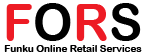



1 Comment